IGNOU Assignment Status Check 2025: Complete Guide with Direct Link
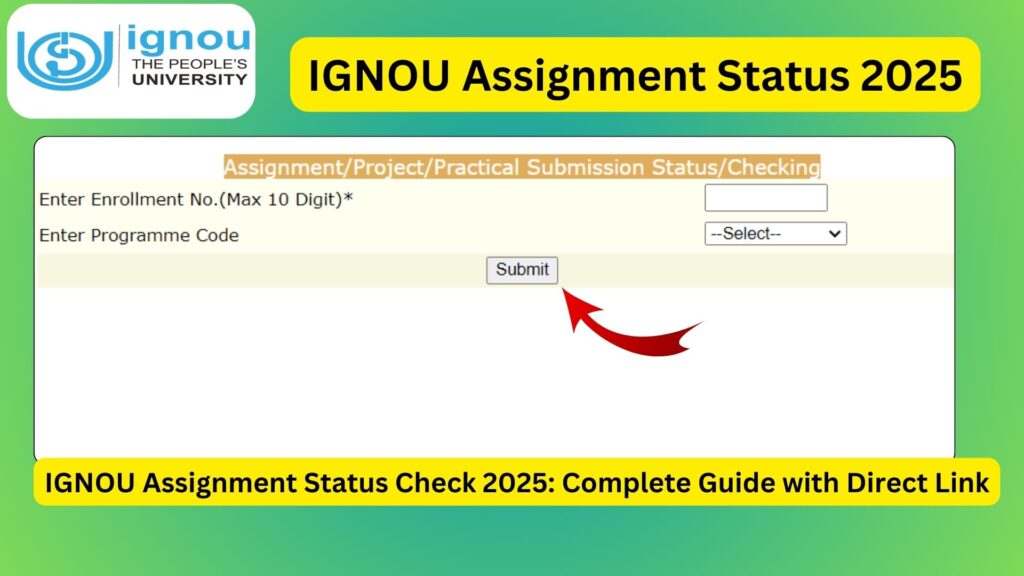
IGNOU Assignment Status Check 2025: The Indira Gandhi National Open University (IGNOU) offers education through open and distance learning to millions of students across India and abroad. A critical component of the IGNOU academic process is the submission of assignments, which contributes significantly to a student’s final grade.
Once a student submits their assignments, it is essential to track the IGNOU Assignment Status to ensure the university has received and updated them. For the year 2025, IGNOU has made it easy to check the assignment status online, and this article will walk you through everything you need to know.

Whether you’re a first-time student or a continuing learner, this complete guide to IGNOU Assignment Status Check 2025 will ensure you don’t miss anything important. Let’s begin.
Why Checking IGNOU Assignment Status is Important?
Assignments in IGNOU carry 30% weightage of your final marks for most courses. Submitting them is mandatory, and without proper evaluation and update in the system, your Term-End Exam (TEE) result may be withheld or marked as “Not Completed”.
Checking assignment status helps to:
- Confirm submission has been received by your Study Centre
- Ensure evaluation has been completed
- Identify discrepancies or delays
- Plan for re-submission in case of rejection or non-receipt
- Stay confident about TEE eligibility
Timeline of Assignment Status Update
| Activity | Timeline |
|---|---|
| Assignment Submission Deadline (June TEE) | 31st March 2025 (Tentative) |
| Assignment Submission Deadline (Dec TEE) | 30th September 2025 (Tentative) |
| Evaluation Begins | Within 2–4 weeks of submission |
| Online Status Update | 30–45 days after submission |
| Grading in Grade Card | After evaluation & confirmation |
Important IGNOU Links & Information
| Purpose | Direct Link |
|---|---|
| Check Assignment Status | https://isms.ignou.ac.in/changeadmdata/StatusAssignment.asp |
| Download Assignment Questions | http://www.ignou.ac.in/ignou/studentzone/assignments |
| Submit Assignment Online (if allowed) | Regional/Study Centre specific links |
| Check IGNOU Grade Card | https://gradecard.ignou.ac.in/gradecard/ |
| Submit Exam Form | https://exam.ignou.ac.in |
| IGNOU Student Login | https://ignou.samarth.edu.in |
| Official Website | http://www.ignou.ac.in |
Step-by-Step Guide to Check IGNOU Assignment Status 2025
Here is the complete process to check your assignment submission status:
 Step 1: Visit the Official Status Link
Step 1: Visit the Official Status Link
Go to: https://isms.ignou.ac.in/changeadmdata/StatusAssignment.asp
https://isms.ignou.ac.in/changeadmdata/StatusAssignment.asp
 Step 2: Enter Your Enrollment Details
Step 2: Enter Your Enrollment Details
- Type your Enrollment Number (9 or 10 digits)
- Select your Programme Code (e.g., BAG, BCA, MPA)
 Step 3: Click Submit
Step 3: Click Submit
You will be redirected to a page that displays your:
- Course-wise assignment submission status
- Status as Received, In Progress, or Checked
- Marks (once updated)
Assignment Status Results: What They Mean
| Status | Meaning |
|---|---|
| Received | Assignment submitted but not yet evaluated |
| In Progress | Assignment evaluation started |
| Checked / Marked | Assignment has been evaluated |
| Not Found | Submission not updated yet / Not received |
| Marks Updated | Marks have been uploaded and reflected in Grade Card |
What to Do If Assignment Status Is Not Updated?
If the portal shows “Not Found” or no update even after 45+ days of submission:
1. Wait for 2–3 Weeks
- Sometimes there is a delay in manual data entry at the Study Centre or Regional Centre.
2. Contact Your Study Centre
- Get in touch with your Coordinator via phone or email.
- Carry/attach submission receipt copy if you submitted offline.
3. Email Your Regional Centre
- Send a request with scanned copy of assignment submission receipt.
- Mention: Name, Enrollment No., Program, Subject Codes.
4. Check IGNOU Regional Centre Website
- Some centres provide Google Forms or email IDs to re-upload scanned assignments.
Tips to Ensure Assignment Status Gets Updated
- Always keep a copy of the submission receipt
- Mention correct enrollment number and subject code on the front page
- Bind assignments properly and number pages
- Avoid submitting after the deadline
- Take acknowledgement email/screenshot if submitted online
How to Submit IGNOU Assignments in 2025?
IGNOU allows offline submission at the Study Centre in most cases. Some Regional Centres also accept online submissions via email or Google Forms.
1. Offline Submission
- Write answers manually
- Attach the assignment front page
- Submit at Study Centre
- Collect stamped receipt
2. Online Submission (If applicable)
- Convert each answer to PDF
- Use IGNOU Assignment Front Page
- Email as per Regional Centre instructions
- Keep email/Screenshot proof
Weightage of Assignments in Final Result
| Component | Weightage |
|---|---|
| Assignments | 30% |
| Term-End Exams (TEE) | 70% |
For example, if you score 80 in assignment and 60 in TEE, the final grade will be:
(80 × 0.3) + (60 × 0.7) = 24 + 42 = 66% final score
How to Download IGNOU Assignment Questions?
Assignments differ per session (January/July) and program.
- Visit: IGNOU Assignment Page
- Choose your program
- Download PDF files
- Read instructions carefully and write answers in your own words
Expert Tips for Writing IGNOU Assignments
- Write in own handwriting
- Use A4 ruled sheets
- Include front page with all required details
- Write answers in a structured format with headings
- Stick to word limits mentioned in the question
- Include examples or diagrams when possible
- Use IGNOU-provided materials for reference
FAQ about IGNOU Assignment Status Check 2025
How long does it take for IGNOU to update assignment status?
It usually takes 30 to 45 days after submission. Delays are common in remote centres.
Can I appear in exams if my assignment marks are not updated?
Yes, if you have submitted the assignment before the deadline and have the submission receipt, you can appear. Marks will be updated later.
What should I do if my assignment status shows “Not Found”?
Contact your Study Centre or Regional Centre with proof of submission (offline receipt or email acknowledgment).
How do I know if my assignment marks are included in the grade card?
Check: https://gradecard.ignou.ac.in/gradecard/
If marks are updated, they will appear under “Assignment” columns.
Can I resubmit an assignment if it was rejected?
Yes, but only during the next applicable cycle. You cannot resubmit in the same session.
Conclusion
Your IGNOU assignment is more than just paperwork — it’s an essential part of your academic success. Checking the assignment status regularly is crucial to ensure your hard work is acknowledged, recorded, and contributes to your overall grade.
Make sure you:
 Submit assignments before the deadline
Submit assignments before the deadline Track your status at: https://isms.ignou.ac.in/changeadmdata/StatusAssignment.asp
Track your status at: https://isms.ignou.ac.in/changeadmdata/StatusAssignment.asp Stay in touch with your study or regional centre
Stay in touch with your study or regional centre Save every proof of submission
Save every proof of submission
With the right approach, you’ll not only succeed in the Term-End Exams but also develop valuable writing and analytical skills through your assignments.
