IGNOU Grade Card 2025 – Complete Guide for Students
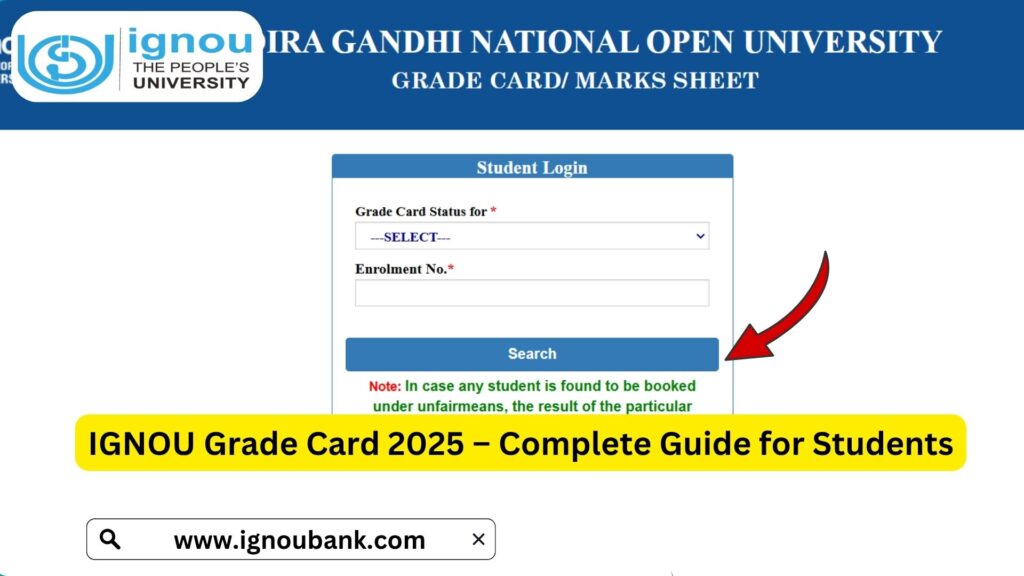
IGNOU Grade Card 2025: The IGNOU Grade Card 2025 is one of the most awaited academic documents for students enrolled in various programs at the Indira Gandhi National Open University (IGNOU). It reflects the status of your assignment marks, term-end exam scores, and practical marks in a single place. Whether you are a fresh student or about to complete your course, understanding how to check, read, and interpret your IGNOU grade card is essential.

In this blog, we will explore every detail related to the IGNOU Grade Card for the academic year 2025. From checking the card online to understanding the various components and resolving discrepancies – this article will serve as your complete guide.
What is IGNOU Grade Card?
The IGNOU Grade Card is a document that provides a summary of your academic performance in your selected program. It includes:
- Assignment Marks
- Theory Exam Marks (Term-End Exam or TEE)
- Practical Marks (if applicable)
- Project Marks (if your course includes a project)
The grade card is updated every time new results are announced. It is updated online by IGNOU after each Term-End Examination (usually held in June and December every year).
How to Check IGNOU Grade Card 2025?
You can check the IGNOU Grade Card for 2025 using the official grade card portal. It is easy to access online by entering your Enrollment Number and selecting your Program Code.
Here’s the direct link to check your grade card:
Steps to View IGNOU Grade Card 2025
Follow these simple steps to check your grade card:
- Visit the official IGNOU grade card page.
- Select your program from the dropdown list.
- Enter your Enrollment Number.
- Click the Submit or Search button.
- Your grade card will appear on the screen.
- You can save or print it for future reference.
Understanding the IGNOU Grade Card Format
The IGNOU grade card is divided into several columns:
| Course Code | Assignment Marks | Term-End Marks | Practical Marks | Status |
|---|---|---|---|---|
| Shows subject code like BEGE-101 | Marks obtained out of 100 (for most courses) | TEE marks out of 100 | For Lab/Project courses | Completed/Not Completed |
- Completed: This means you have passed the course.
- Not Completed: This means either the assignment or theory/practical marks are pending or failed.
Types of IGNOU Grade Cards
IGNOU issues different types of grade cards depending on the type of program you are enrolled in:
1. Bachelor’s Degree Programs
- BA, BSc, BCom, BCA, BSW, etc.
- Includes assignments, theory, and practical components.
2. Master’s Degree Programs
- MA, MSc, MCom, MCA, MSW, etc.
- Includes higher-level theoretical papers and term-end exams.
3. Diploma & Certificate Programs
- Includes smaller duration programs like DECE, PGDT, etc.
Grade Card Calculation Method
The IGNOU grade card shows the raw marks, but grades are assigned based on a weighted average of Assignments (30%) and Theory Exams (70%). The minimum passing marks differ between UG and PG courses.
Grade Conversion Table:
| Letter Grade | Percentage Range | Performance |
|---|---|---|
| A | 80% and above | Excellent |
| B | 60% – 79% | Very Good |
| C | 50% – 59% | Good |
| D | 40% – 49% | Satisfactory |
| E | Below 40% | Fail |
Status Meaning in Grade Card
When you see your IGNOU Grade Card, there are several status messages that might appear:
- Completed – All components passed.
- Not Completed – Assignment or Exam not passed or marks not updated.
- Not Found – Result not uploaded yet or enrollment issue.
- Ab – Absent in exam or did not submit assignment.
- MP – Marks Pending (will be updated soon).
- RW – Result Withheld (may be due to pending fee or document issue).
When is the IGNOU Grade Card Updated?
IGNOU updates the grade card several times in a year. The primary updates happen:
- After June TEE – Usually between July and August.
- After December TEE – Usually between January and February.
However, for some courses and programs, especially practicals or project-based programs, the updates may take longer.
Common Issues Faced with IGNOU Grade Card
Sometimes students face problems while checking or interpreting their IGNOU grade cards. Some common issues are:
- Assignment Marks Missing – May not have been uploaded yet or not submitted.
- TEE Marks Not Visible – Still under evaluation or pending update.
- Wrong Grade Shown – May be due to data entry error.
- Practical Marks Not Updated – Often delayed by weeks after theory results.
- Project Marks Missing – Usually entered later than regular exams.
What to Do If IGNOU Grade Card Shows Error?
If you see a discrepancy or something missing in your grade card:
- First, wait for 2–3 weeks post the result announcement.
- Then, contact your Study Centre or Regional Centre.
- You can also email the evaluation division at IGNOU.
- Keep a copy of your assignment submission receipt or exam admit card as proof.
How to Download IGNOU Grade Card as PDF?
To save or print your IGNOU grade card:
- Open the grade card on the official portal.
- Press Ctrl + P (Windows) or Cmd + P (Mac).
- In the destination/printer option, choose “Save as PDF”.
- Click Save, and your grade card will be downloaded.
Why is IGNOU Grade Card Important?
- Required for final marksheet and degree issuance.
- Helps you track academic progress.
- Needed for job applications or higher studies.
- Useful to confirm pass/fail status before re-registration.
Final Result vs Grade Card – What’s the Difference?
Many students confuse between grade card and final result.
| IGNOU Grade Card | IGNOU Final Result |
|---|---|
| Shows full course-wise breakdown | Shows pass/fail result status |
| Regularly updated | Final confirmation from IGNOU |
| Used for self-checking performance | Used for official academic records |
Important IGNOU Grade Card 2025 Links & Info
Here’s a table with all the essential links and information related to IGNOU Grade Card 2025:
| Category | Details |
|---|---|
| IGNOU Grade Card 2025 Portal | https://www.bookhouseadda.com/ignou-grade-card/ |
| Official IGNOU Website | http://www.ignou.ac.in |
| Grade Card Release Dates | After June TEE: July-Aug 2025 After Dec TEE: Jan-Feb 2026 |
| Required Info to Check | Enrollment Number, Program Code |
| Assignments Weightage | 30% |
| Term-End Exam Weightage | 70% |
| Minimum Pass Marks (UG) | 35% |
| Minimum Pass Marks (PG) | 40% |
| Re-evaluation Request | Within 30 days after result declaration |
| Re-registration Advice | Wait for updated grade card before re-registering |
| Assignment Submission Status | Must be submitted before TEE |
Tips for IGNOU Students
- Submit your assignments on time to avoid delays in grade card updates.
- Keep copies of your work (assignments, receipts, project reports).
- Track TEE schedules and attend exams on time.
- Follow up regularly with your study centre if marks are missing.
- Download your grade card as a PDF after every update.
- Check for final confirmation before applying for re-evaluation or re-registration.
FAQ about IGNOU Grade Card 2025
What is an IGNOU Grade Card?
An IGNOU Grade Card is a detailed report of your academic performance. It shows marks for assignments, term-end exams (TEE), practicals, and projects for each course in your program.
How can I check my IGNOU Grade Card for 2025?
You can check your grade card online by visiting https://www.bookhouseadda.com/ignou-grade-card/
https://www.bookhouseadda.com/ignou-grade-card/
Enter your Enrollment Number and Program Code to view your result.
When will the IGNOU Grade Card for June 2025 TEE be released?
The grade card is usually updated between July and August after the June TEE. Some updates may take longer depending on the course.
What does ‘Completed’ mean in the IGNOU Grade Card?
‘Completed’ means you have passed the subject by meeting the required marks in both assignment and theory/practical components.
Why are my assignment marks not showing in the grade card?
This could be due to:
Late submission
Marks not yet uploaded
Technical delay
You should contact your study centre if the issue continues.
How is the final grade calculated?
The final grade is based on:
30% Assignment marks
70% Term-End Exam marks
Both must be passed to mark a course as ‘Completed’.
What does ‘MP’ or ‘Not Completed’ mean in the status column?
MP = Marks Pending
Not Completed = Either assignment or exam marks are missing or failed
Can I download the IGNOU Grade Card as a PDF?
Yes. Open the grade card page, press Ctrl + P, and select “Save as PDF” in the print options.
Are practical and project marks also shown in the grade card?
Yes, if your course includes practicals or projects, the marks will appear in separate columns once evaluated.
What should I do if my grade card has errors or missing marks?
You should:
Wait for a few weeks if the result was recently declared
Contact your Regional Centre or Study Centre
Email the Evaluation Division at IGNOU with proof
Conclusion
The IGNOU Grade Card 2025 is not just a record of marks; it is a mirror of your academic journey at IGNOU. It shows how well you’ve performed in assignments, exams, and practicals, all in one place. Keeping track of your grade card regularly ensures you are aware of your progress, know what’s pending, and can take timely action if there’s any error or delay. Whether you are a fresh student or in your final year, the grade card is a critical document to monitor before applying for re-registration, convocation, or any official purpose.
Always remember to visit the official portal or the trusted platform IGNOU Bank for the most accurate updates. Stay alert, check frequently, and ensure your academic records are complete and correct.
