IGNOU Assignment Status Check 2025 – Complete Guide for Students
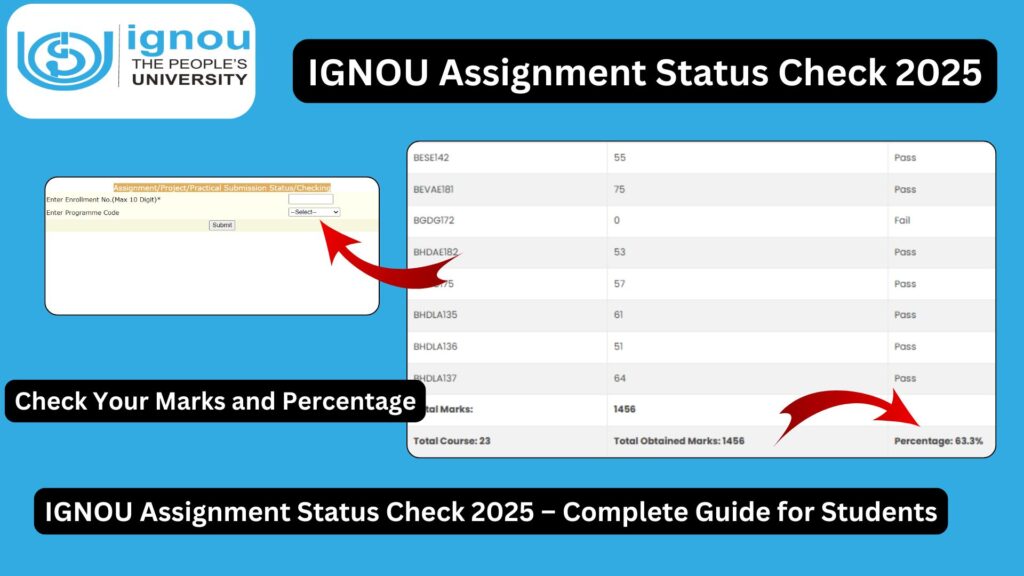
IGNOU Assignment Status Check 2025: The Indira Gandhi National Open University (IGNOU) is one of the most prominent distance-learning universities in the world. As a part of its open and flexible education system, the submission and evaluation of assignments play a crucial role in determining a student’s overall performance in their academic programs.
If you’re a student at IGNOU, tracking your assignment status becomes extremely important—especially after you’ve submitted your handwritten or typed assignments either offline at your study center or online through the submission portal. IGNOU provides an online facility to check the status of submitted assignments—including their receipt, evaluation, and marks.

In this article, we’ll cover everything about checking IGNOU Assignment Status 2025, provide the direct link to track your status, steps to follow, and address frequently asked questions.
What is IGNOU Assignment Status?
IGNOU assignments contribute a significant percentage to your final grade. After you submit them (either by hand or via the online portal), the university updates their status in your student profile.
The assignment status generally goes through three stages:
- Received – Assignment has been submitted successfully.
- Under Evaluation – Assignment is currently being checked by an evaluator.
- Updated – Marks have been evaluated and uploaded to your grade card.
Monitoring this process helps you confirm that your assignment has been accepted and ensures there are no discrepancies.
Step-by-Step Guide to Check IGNOU Assignment Status 2025
Follow these steps to check your assignment status online:
 Step 1: Open the Assignment Status Link
Step 1: Open the Assignment Status Link
Click or visit the official link: https://isms.ignou.ac.in/changeadmdata/StatusAssignment.asp
https://isms.ignou.ac.in/changeadmdata/StatusAssignment.asp
 Step 2: Enter Your Details
Step 2: Enter Your Details
You will be asked to enter:
- Enrollment Number (9-digit IGNOU student ID)
- Program Code (like BAG, MPA, BCA, MEC, etc.)
 Step 3: View Your Assignment Status
Step 3: View Your Assignment Status
Once you submit your details:
- You’ll see a table showing the course codes
- It will indicate the submission status, marks, or remarks
How Are Assignment Marks Calculated?
IGNOU follows a dual evaluation system:
- Assignments (30%)
- Term-End Exam (70%)
If your assignment status shows “Not Found” or “Not Updated”, your grade card will not reflect the marks and it may affect your result. Hence, verifying the assignment status is critical before TEE results.
When Is the Assignment Status Updated?
IGNOU updates the assignment status regularly, but it might take 20 to 45 days after submission, depending on:
- Your regional center and study center
- Mode of submission (online/offline)
- Volume of assignments
Students are advised to check their status frequently after submission.
Modes of Assignment Submission
 Offline:
Offline:
- Submit handwritten assignments at your study center.
- Obtain a receipt or acknowledgment slip as proof.
 Online:
Online:
- Through Google Form, Email, or IGNOU Assignment Submission Portal.
- Submit scanned PDFs, and keep confirmation email or screenshot.
Both modes are acceptable, but tracking status becomes easier when submitted online.
Important Links for IGNOU Assignment & Student Services
| Purpose | Link |
|---|---|
 Assignment Status Check Assignment Status Check |
https://isms.ignou.ac.in/changeadmdata/StatusAssignment.asp |
 Assignment Marks & Percentage Assignment Marks & Percentage |
https://www.bookhouseadda.com/ignou-assignment-marks/ |
 Grade Card Status Grade Card Status |
https://gradecard.ignou.ac.in/gradecard/ |
 Project/Practical Status Project/Practical Status |
https://isms.ignou.ac.in/changeadmdata/StatusAssignment.asp |
 Raise Grievance (iGRAM) Raise Grievance (iGRAM) |
https://igram.ignou.ac.in/ |
 Submit Assignments Submit Assignments |
Depends on regional center instructions (Google Form, Email, or Portal) |
Tips for Students Regarding Assignment Submission
- Submit before the deadline – Missing the last date may lead to exam disqualification.
- Keep backup copies – Always retain scanned/photocopied versions of your submissions.
- Use clear handwriting – Or typed documents (if permitted) with clear formatting.
- Attach coversheets – Use correct format with your name, enrollment no., program code, etc.
- Track status weekly – Especially after 2–3 weeks of submission.
What to Do if Assignment Status Shows “Not Found” or “Not Updated”?
If your assignment status is not showing, follow these steps:
 Step 1: Confirm Submission
Step 1: Confirm Submission
Make sure you’ve submitted it via the correct process and within the due date.
 Step 2: Contact Study Center
Step 2: Contact Study Center
Speak to the coordinator and request confirmation. They can verify whether your assignment was received and forwarded for evaluation.
 Step 3: Raise Complaint on iGRAM
Step 3: Raise Complaint on iGRAM
Visit https://igram.ignou.ac.in/ and submit a request.
FAQ about IGNOU Assignment Status Check 2025
How long does it take for the assignment status to be updated?
Usually 2–6 weeks after submission. If it takes longer, contact your study center.
I submitted my assignment online, but the status is not updated. What should I do?
First, verify your submission email or form confirmation. Then raise a query with the regional or study center.
Do assignment marks appear in the grade card?
Yes. Once evaluated, they appear on the grade card portal under each subject.
Is it mandatory to pass in assignments separately?
Yes. You must secure at least 40% in both assignments and theory exams individually to pass a course.
Can I resubmit an assignment if I fail?
Yes, you can reattempt and resubmit assignments for failed subjects in the next session.
Will delayed assignment submission affect my TEE result?
Yes. If assignment marks are not updated, your result will be “Incomplete” until it’s resolved.
Conclusion
Checking your IGNOU Assignment Status 2025 is an essential part of academic progress. IGNOU has made it easier for students to keep track of assignment submission, evaluation, and marks online. Whether you’re in your first semester or final year, staying updated with your assignment status helps you plan your exams, re-registration, and convocation more effectively.
Make sure to submit your assignments on time, track their status regularly, and raise concerns immediately if anything is missing. The IGNOU system may be vast, but with proper self-monitoring, you can easily navigate your way to academic success.
 Direct Link to Check Assignment Status:
Direct Link to Check Assignment Status: https://isms.ignou.ac.in/changeadmdata/StatusAssignment.asp
https://isms.ignou.ac.in/changeadmdata/StatusAssignment.asp
