IGNOU Assignment Front Page 2025 – Format, Sample & Download Link
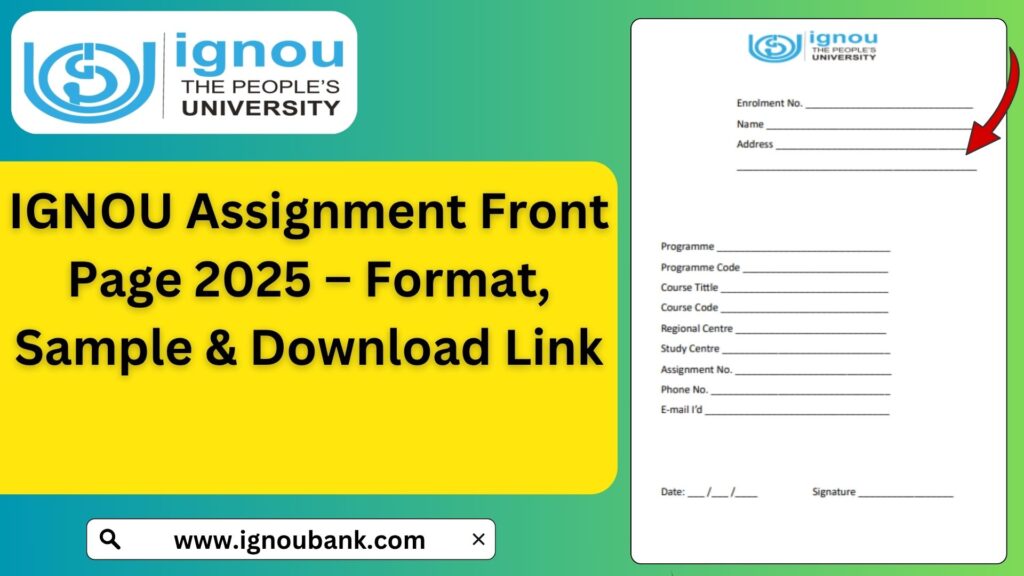
IGNOU Assignment Front Page 2025: Assignments are an integral part of academic assessment at Indira Gandhi National Open University (IGNOU). Every student enrolled in a degree, diploma, or certificate program is required to submit assignments for each course. But before you submit your assignment, there is one crucial step: attaching the proper front page.
The IGNOU Assignment Front Page 2025 acts as the official cover sheet of your assignment. It provides all the necessary details of the student and the course and ensures that your submission is well-identified and processed correctly.

In this article, we’ll cover everything you need to know about the IGNOU assignment front page for the year 2025 including the correct format, sample, download link, FAQs, and a table of useful links.
Download IGNOU Assignment Front Page 2025
Students can download the official IGNOU assignment front page in PDF format from the link given below:
 Download Here:
Download Here:
IGNOU Assignment Front Page 2025 (PDF)
This form is universal and can be used for all programs and courses in Bachelor’s, Master’s, Diploma, and Certificate categories.
Important Links and Information
 Purpose Purpose |
 Link Link |
|---|---|
| Assignment Front Page Download | Download Now |
| IGNOU Assignment Submission Status | Check Here |
| IGNOU Assignment Marks/Result 2025 | Check Here |
| IGNOU Student Portal Login | Login Now |
| IGNOU Grade Card 2025 | View Now |
| IGNOU Re-Registration 2025 | Apply Here |
What is the IGNOU Assignment Front Page?
The IGNOU Assignment Front Page is a single-page form that students must attach as the first page of every assignment they submit. This page includes all crucial identification details such as:
- Student’s Name
- Enrollment Number
- Program Code
- Course Code
- Study Centre Code
- Assignment Code
- Session (January or July)
- Contact Details (Mobile & Email)
Attaching this front page helps IGNOU staff and evaluators identify, verify, and process your assignments efficiently.
Why is the IGNOU Assignment Cover Page Important?
Students are required to submit multiple assignments each semester. In this case, the cover page:
 Helps categorize the assignment according to the course and session.
Helps categorize the assignment according to the course and session. Identifies the student uniquely via enrollment number and program.
Identifies the student uniquely via enrollment number and program. Reduces rejection of assignments due to incomplete info.
Reduces rejection of assignments due to incomplete info. Enables communication via contact details in case of discrepancies.
Enables communication via contact details in case of discrepancies. Ensures timely evaluation and marks updation.
Ensures timely evaluation and marks updation.
A missing or improperly filled front page may cause delays or rejection in evaluation.
Format of IGNOU Assignment Front Page (2025)
Here’s the standard format of details to be filled on the front page:
- Name of the Student
- Enrollment Number
- Program Code (e.g., BAG, BCOMG, MEG, MPS, etc.)
- Course Code (e.g., BEGC-102, MHI-01, etc.)
- Study Centre Code (e.g., 2809, 38026, etc.)
- Regional Centre Name
- Mobile Number & Email ID
- Assignment Code (given on the question booklet)
- Session (e.g., January 2025 or July 2025)
- Signature of the Student
You can either:
- Write these details by hand on a blank sheet, or
- Download and print the official cover page format from the above link and fill it manually.
How to Submit IGNOU Assignments in 2025?
There are two ways to submit your assignments, depending on your regional center instructions:
1⃣ Offline Submission:
- Print the front page and staple it on the first page of each assignment.
- Submit the assignment physically at your study centre.
2⃣ Online Submission:
- Fill the front page digitally (PDF editor or handwritten on paper, then scanned).
- Merge it with your scanned assignment answer sheet in a single PDF.
- Upload on your regional center’s assignment submission portal or via email.
Always follow the guidelines provided by your Regional Centre and Study Centre.
Tips for Assignment Submission
 Tip Tip |
 Description Description |
|---|---|
| Neatness Matters | Write neatly and avoid overwriting |
| Follow Word Limits | As per instructions in question booklet |
| Use A4 Sheets | Always prefer white A4-size sheets |
| Keep Backup | Scan and store a digital copy before submission |
| Verify Cover Page | Double-check enrollment number and codes |
Common Mistakes to Avoid
- Submitting without front page
- Writing wrong enrollment number or course code
- Using assignment front page of previous year (e.g., 2023 or 2024)
- Forgetting to sign the form
- Attaching the same front page to multiple assignments
FAQ about IGNOU Assignment Front Page 2025
Is it mandatory to use the IGNOU Assignment Front Page?
Yes. Whether you’re submitting online or offline, attaching a front page is compulsory for every assignment.
Where can I download the IGNOU front page for 2025?
You can download the official IGNOU assignment front page here:
Click to Download
Can I type and print the front page or should it be handwritten?
Both are allowed. You can type and print, or write it by hand. Make sure the details are correct and legible.
What if I submit the assignment without the front page?
The assignment may be rejected or delayed in evaluation. Always attach a front page to avoid issues.
Is the same front page format valid for all programs (UG/PG)?
Yes. This is a universal format and valid for all IGNOU programs including Bachelor’s, Master’s, Diploma, and Certificate.
How many front pages do I need?
You need to attach one front page per course assignment. If you are submitting 4 different course assignments, you must attach 4 separate front pages—one for each.
Conclusion
The IGNOU Assignment Front Page 2025 is not just a formality—it’s a necessary tool to ensure the smooth processing of your academic submissions. Submitting your assignment without this front page can cause serious delays, confusion, and even rejections.
Whether you’re a new student or a continuing learner, always ensure:
 Your assignment has the correct front page
Your assignment has the correct front page All details are accurate
All details are accurate You follow regional guidelines for submission
You follow regional guidelines for submission
To make the process even easier, here’s the direct link again for downloading:
 Download IGNOU Assignment Front Page PDF 2025
Download IGNOU Assignment Front Page PDF 2025 https://www.bookhouseadda.com/ignou-assignment-front-page/
https://www.bookhouseadda.com/ignou-assignment-front-page/
Stay updated, stay accurate, and make sure your assignments reach the right hands—with a proper front page!
