IGNOU Assignment Front Page 2025 – Format, Download, and Guidelines
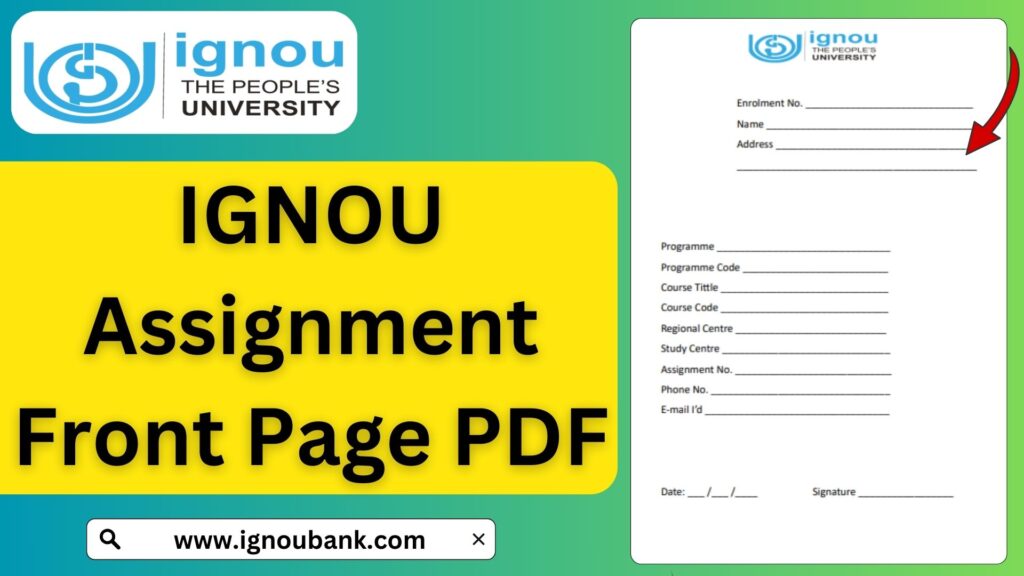
IGNOU Assignment Front Page 2025: Submitting assignments is a crucial part of any IGNOU course, and having a properly formatted IGNOU Assignment Front Page is mandatory. The front page serves as the cover of your assignment and contains all the essential details about you and your submission.

In this article, we will cover:
- The correct format of the IGNOU assignment front page
- Step-by-step guide on how to fill it out
- The official link to download the front page template
- Common mistakes to avoid
- Important links related to IGNOU assignments
Why is the IGNOU Assignment Front Page Important?
The front page of an IGNOU assignment plays a key role because it provides the necessary details for your evaluator to identify your work. Without a properly formatted front page, there is a risk that your assignment may not be considered for evaluation.
IGNOU Assignment Front Page Format 2025
Your assignment front page should include the following information:
- Student’s Name: Your full name (as per IGNOU records).
- Enrollment Number: The unique number assigned to you by IGNOU.
- Program Name & Code: The name of your course (e.g., Bachelor of Arts – BA) and its corresponding code (e.g., BDP, MEG, etc.).
- Course Code & Title: The specific course for which you are submitting the assignment (e.g., BEGC-101: Indian Classical Literature).
- Assignment Code: The unique code given on the assignment question paper.
- Study Center Code: The code of the study center where you are enrolled.
- Regional Center Code: The code of the regional center under which your study center falls.
- Session & Year: The academic session (e.g., January 2025, July 2025).
- Date of Submission: The date when you are submitting the assignment.
- Signature: Your signature to authenticate the assignment submission.
Download IGNOU Assignment Front Page 2025
???? Click here to download the official IGNOU Assignment Front Page 2025: Download Here
Step-by-Step Guide to Filling the IGNOU Assignment Front Page
Step 1: Download the Template
Visit the official website and download the front page template from the link provided above.
Step 2: Print the Template
Once downloaded, print the front page in A4 size paper. It is recommended to print it in black and white for clarity.
Step 3: Fill in Your Details
Carefully enter your details in the appropriate fields. Ensure accuracy, as incorrect details can lead to assignment rejection.
Step 4: Attach the Front Page
Staple or bind the front page to the top of your assignment before submitting it.
Common Mistakes to Avoid
- Incomplete Details: Ensure that all fields are correctly filled.
- Wrong Enrollment Number: Double-check your enrollment number before submission.
- Illegible Handwriting: If filling by hand, use clear and neat handwriting.
- Missing Signature: Do not forget to sign the front page.
- Incorrect Course Code or Assignment Code: Refer to the official IGNOU assignment booklet for the correct codes.
Important Links and Information
| Topic | Link |
|---|---|
| Download IGNOU Assignment Front Page | Click Here |
| Check IGNOU Assignment Status | Click Here |
| Submit IGNOU Assignment Online | Click Here |
| Download IGNOU Solved Assignments | Click Here |
| IGNOU Official Website | Click Here |
FAQs on IGNOU Assignment Front Page
Can I submit an assignment without a front page?
No, IGNOU does not accept assignments without a proper front page.
Can I type my details instead of handwriting them?
Yes, you can type your details on the front page before printing it.
What should I do if I make a mistake on the front page?
If the mistake is minor, cross it out neatly and write the correct information. If it’s a major error, print a new front page.
Do I need to use a colored printout of the front page?
No, a black-and-white printout is sufficient.
Where can I download the front page format?
You can download the official front page format from the link below: ???? Download Here
Conclusion
A properly formatted IGNOU Assignment Front Page is essential for smooth evaluation. Make sure you download the correct format, fill it carefully, and attach it before submitting your assignment. If you have any doubts, check the FAQs or visit the official IGNOU website.
For the latest updates and official announcements, stay connected with IGNOU Bank.
