IGNOU Registration Status 2025 – Complete Guide to Check Admission Status Online
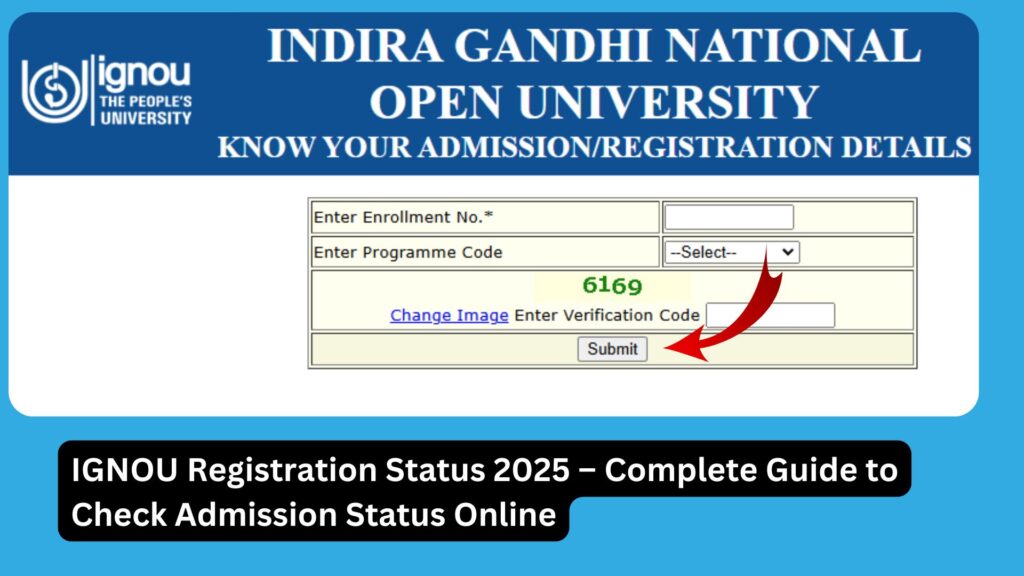
IGNOU Registration Status 2025: The Indira Gandhi National Open University (IGNOU), known for its flexible and learner-centric approach to education, has been a go-to institution for millions of students across India and abroad. Every year, thousands of students apply for admission to a wide range of undergraduate, postgraduate, diploma, certificate, and doctoral programs offered by the university.
Once the registration or admission form is submitted successfully, students often become eager to know the status of their IGNOU registration. In 2025, like every academic session, IGNOU has enabled online services for students to track their admission and registration status with just a few clicks.

This article is a detailed guide on how to check IGNOU Registration Status 2025, what steps to follow, common issues students may face, and how to resolve them.
Official Link to Check IGNOU Registration Status 2025
You can check your registration/admission status by visiting the official IGNOU admission status portal using the link below: Click Here to Check IGNOU Registration Status 2025
What is IGNOU Registration Status?
The term “IGNOU Registration Status” refers to the online verification system where students can check the current status of their admission application submitted to IGNOU. It confirms whether your application has been:
- Received successfully
- Verified
- Accepted/Rejected
- Enrolled with enrollment number
The system helps candidates ensure that their data has been processed and they are officially admitted to the program.
Important Highlights – IGNOU Admission Status 2025
| Feature | Details |
|---|---|
| University | Indira Gandhi National Open University (IGNOU) |
| Academic Year | 2025 (January & July sessions) |
| Admission Status Link | https://isms.ignou.ac.in/changeadmdata/AdmissionStatusNew.ASP |
| Mode of Registration | Online |
| Details Required to Check | Enrollment Number or Registered Email/Mobile |
| Applicable for | UG, PG, Diploma, Certificate, and Ph.D. programs |
| Official Website | www.ignou.ac.in |
Steps to Check IGNOU Registration Status 2025
To check your IGNOU registration status for the 2025 session, follow the steps below:
Step 1: Visit the Official Admission Status Portal
Go to the link: https://isms.ignou.ac.in/changeadmdata/AdmissionStatusNew.ASP
https://isms.ignou.ac.in/changeadmdata/AdmissionStatusNew.ASP
Step 2: Enter Required Details
You need to fill in one of the following:
- Enrollment Number, OR
- Registered Email ID, OR
- Mobile Number
Choose the relevant option and input the information accurately.
Step 3: Select the Program and Session
Choose your program code and admission cycle (January/July 2025).
Step 4: Click on Submit
After clicking “Submit”, your registration status will be displayed on the screen.
What Information Does the Status Page Show?
Once the details are entered correctly, the following information will be displayed:
- Candidate Name
- Enrollment Number
- Program Name
- Regional Centre
- Admission Status (Confirmed/Incomplete/Rejected)
- Course Code
- Admission Date
This confirms your official admission to IGNOU.
Common Issues Faced While Checking Registration Status
- Details Not Found: If your status does not show up, don’t panic. Your data may still be under verification.
- Incorrect Entry: Mistyping email, mobile, or enrollment number.
- Delayed Processing: During peak times, the system might take a few days to update.
- Technical Glitches: Sometimes the IGNOU portal experiences downtime. Try again after some time.
When Should You Check IGNOU Registration Status?
You should check your admission status:
- 5 to 7 days after submission of the registration form.
- If you have not received a confirmation email or SMS.
- Before the last date of re-registration or assignment submission.
- If your study material or ID card hasn’t been generated.
What If Your Registration is Incomplete or Rejected?
If your status shows “Incomplete” or “Rejected”, don’t worry. Follow these steps:
For Incomplete Application:
- Check the missing documents.
- Log in to your admission portal and upload them.
For Rejected Applications:
- Read the reason for rejection.
- Contact your Regional Centre immediately.
- Re-apply if necessary before the last date.
How to Confirm Admission After Status Shows “Approved”?
Once your admission status shows as “Approved” or “Confirmed”, you can proceed with the following:
- Download your IGNOU ID Card
- Access Student Dashboard
- Submit Assignments
- Download Study Material from eGyanKosh
- Wait for printed materials (if opted)
- Start preparing for Term End Exams
Important Links & Resources
Here’s a summary table for all the essential links related to your IGNOU registration:
| Purpose | Link |
|---|---|
| Check Registration Status | https://isms.ignou.ac.in/changeadmdata/AdmissionStatusNew.ASP |
| Download ID Card | https://www.bookhouseadda.com/ignou-id-card-download-with-enrollment-no-2/ |
| Study Material Status | https://www.bookhouseadda.com/ignou-book-status/ |
| Assignment Status | https://isms.ignou.ac.in/changeadmdata/StatusAssignment.asp |
| Re-Registration Portal | https://onlinerr.ignou.ac.in/ |
| IGNOU Official Website | https://www.ignou.ac.in/ |
FAQ about IGNOU Registration Status 2025
When should I check my IGNOU registration status for 2025?
You should check 5-7 days after registering to ensure that your admission has been confirmed.
What if my registration status shows as “Not Found”?
This usually means your admission is still under process. Check again after 48-72 hours or contact the regional centre.
Can I check my status without an enrollment number?
Yes, you can also check using your registered mobile number or email ID.
What documents are required if the status is incomplete?
Usually, documents like a photograph, signature, or academic certificates may be missing. Re-upload them via the admission portal.
What should I do after my admission is confirmed?
Once confirmed, download your ID card, collect study materials, submit assignments, and start attending online sessions.
Is it necessary to check the registration status regularly?
Yes, especially before assignment deadlines, exam form filling, and downloading ID card.
Conclusion
Checking your IGNOU Registration Status 2025 is a crucial step in ensuring that your academic journey with the university begins without delay or confusion. It gives you clarity on your enrollment, confirms your admission, and helps you proceed with downloading the ID card, getting study materials, and submitting assignments.
Many students tend to ignore this step, which can later cause issues like missed communications, delayed ID card generation, or non-availability of materials. Therefore, we strongly advise every newly registered student to use the official link provided above and verify their IGNOU Admission Status today.
If you face any issues or your status shows “pending” or “rejected,” promptly contact your Regional Centre with supporting documents. Timely action ensures that you continue with your academic schedule smoothly.
Stay informed, stay updated, and all the best for your IGNOU journey in 2025!
